GDPR Tools¶
Requirements (on-premise)¶
GLPI Version |
Minimum PHP |
Recommended |
|---|---|---|
10.0.x |
8.1 |
8.2 |
Note
A basic license (or higher) is required. This plugin is also available from the Cloud.
Install the plugin¶
Go to the marketplace. Download and install the GDPR Tools plugin.
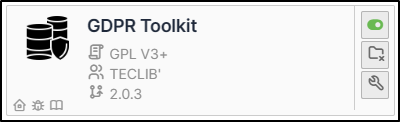
Configure the plugin¶
From Setup > General > GDPR tools
Cleaning up inactive users¶
There are two possible ways of managing inactive users:
Clearing the user’s data
Deleting the user
Cleaning up user data¶
When the plugin is configured in Clean mode, the following actions will be performed:
Delete all references to the user from the GLPI history
Delete all associated emails
Reset all user fields and profiles
Move the user to the recycle bin
Delete the user¶
When the plugin is configured in “Delete” mode, the following actions will be performed:
Delete all references to the user from the GLPI history
Delete all associated emails
Delete the user
Warning
Deletion is permanent, the user cannot be recovered
Scope restriction¶
The automated deletion process can be restricted to the following scopes:
All inactive users
Inactive users with no current tickets
Inactive users without tickets
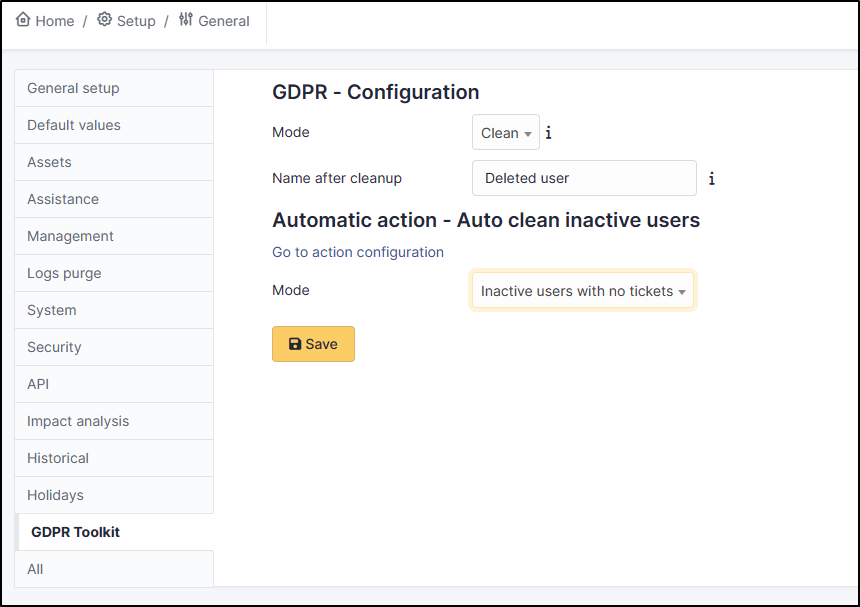
Automated action¶
Deletion will take place via a standard GLPI automatic action that can be configured to run as often as you like.
Go to Setup > Automatic actions, and select the cleaninactiveuser action then configure it according to your needs.
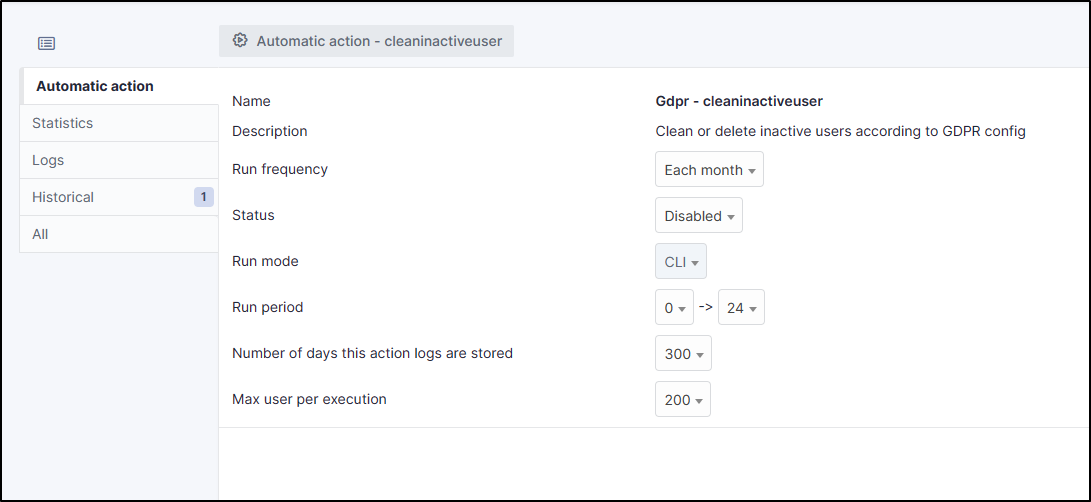
FAQ¶
If you have any questions about using the plugin, please consult our FAQ
