Tag¶
Download |
Sources |
|---|---|
Requirements (on-premise)¶
GLPI Version |
Minimum PHP |
Recommended |
|---|---|---|
10.0.x |
8.1 |
8.2 |
Примечание
This plugin is available without a GLPI-Network subscription. It is also available in Cloud.
Install the plugin¶
Go to the marketplace. Download and install the plugin “Tag”.

Setting up the plugin¶
From Setup > Dropdowns
Click on Tag management
Then Tags
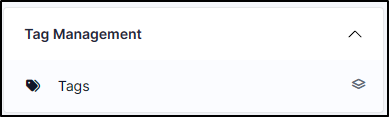
Enter a name that will be visible when tags are added
Enter a description (optional)
Add a colour
Associate one or more elements. If nothing is ticked, it will not be visible in any element by default.
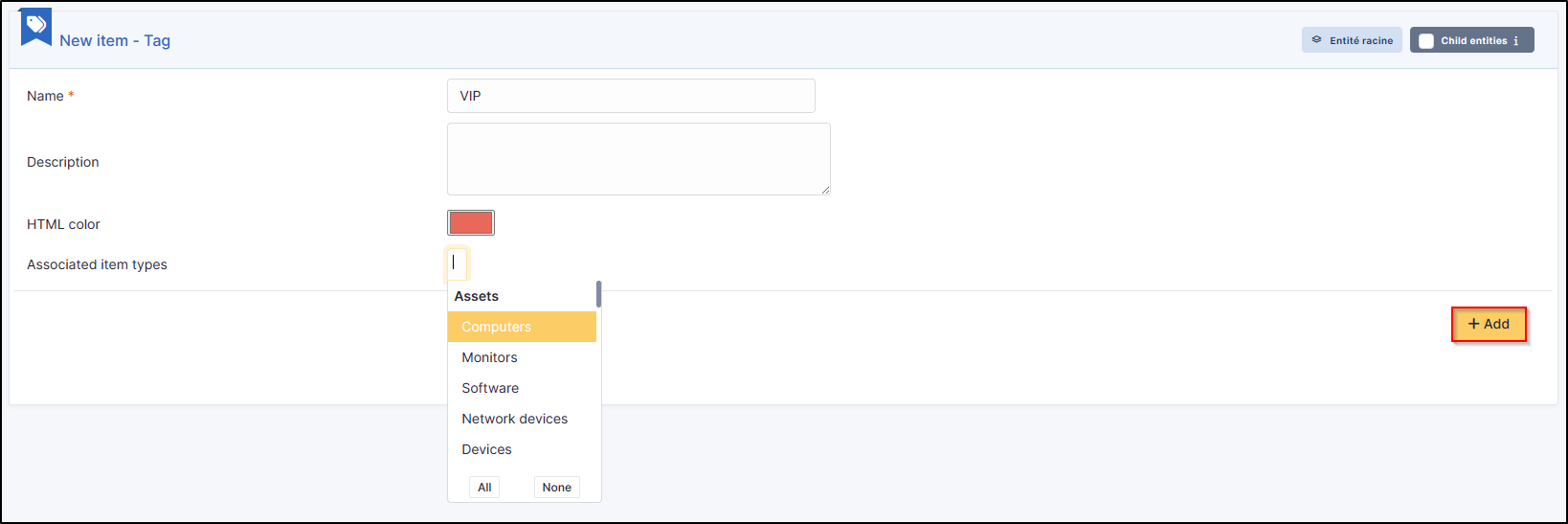
Choose where to find the tag¶
You can indicate whether the tag should be at the top or bottom of the list.
From Setup > General > Tag management, specify the tag location.
Bottom :
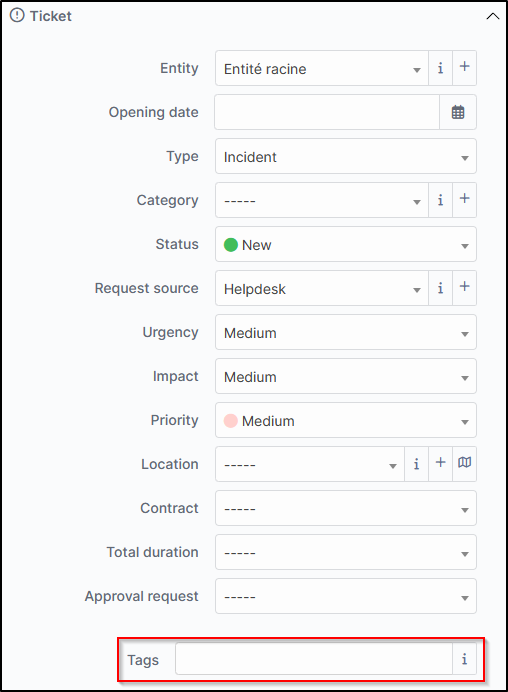
Top:
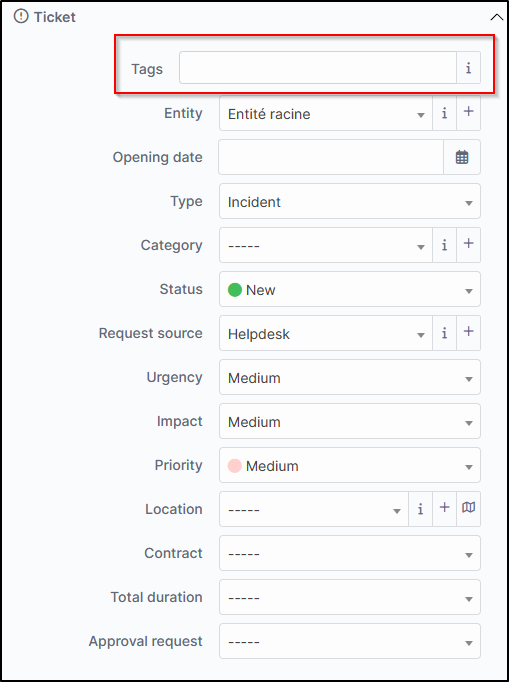
Adding rules¶
You can add business rules (tickets, computers, etc.) to add tags to particular items.
Example : Assign a VIP tag when a member of the management group writes a ticket.
Here are the criteria to be implemented from Administration > Rules > Business rules for tickets
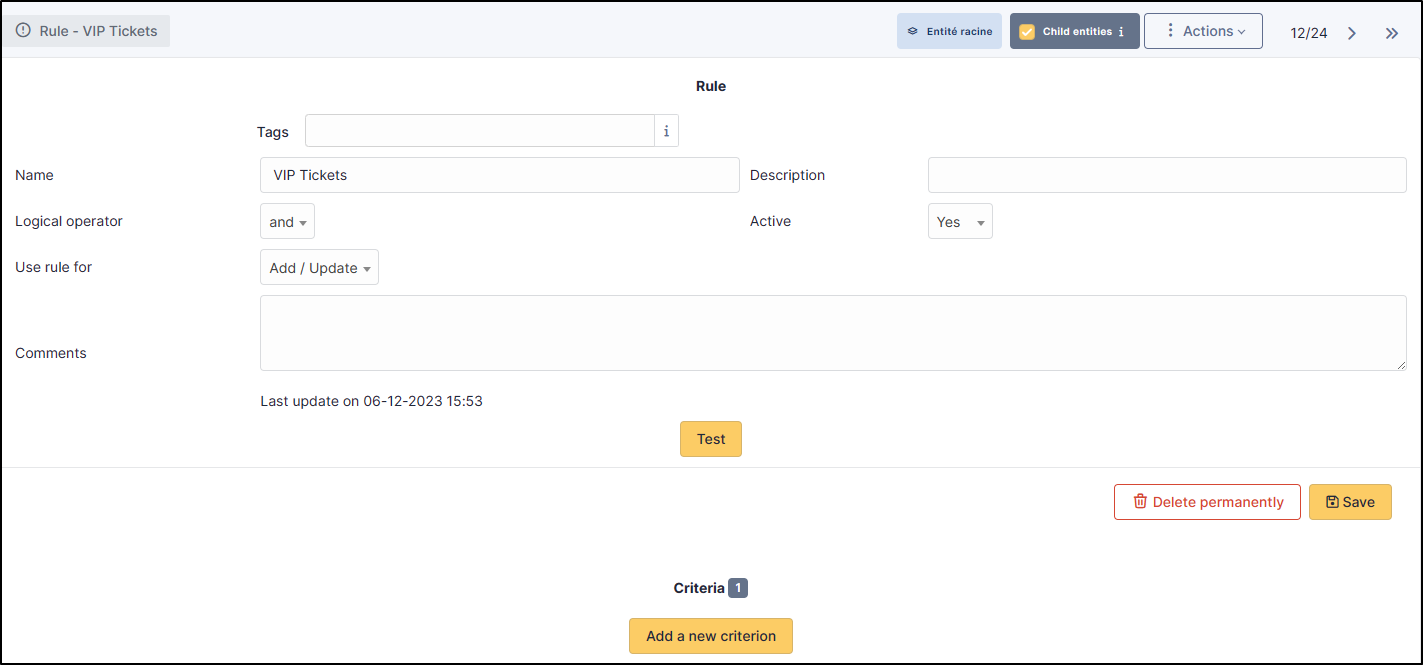
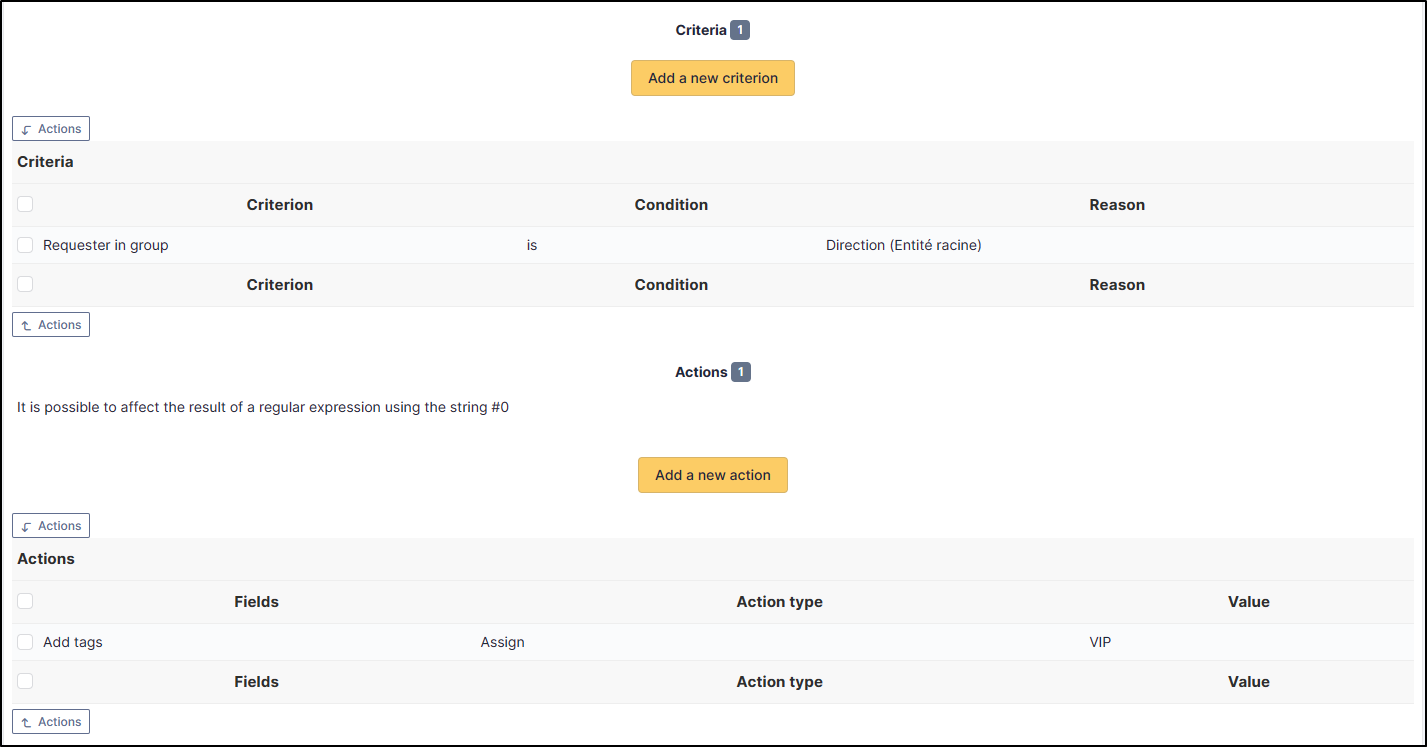
After creating a ticket :
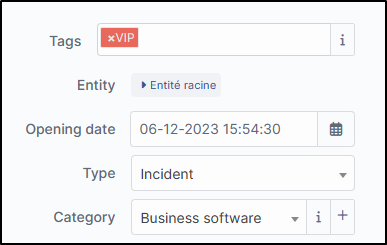
Примечание
Tags can, of course, be added manually if they have been set to be visible in the specified item.
FAQ¶
If you have any questions about using the plugin, please consult our FAQ
