Fields¶
Fields plugin allows to add additional fields on various items GLPI manages: tickets, computers, users, …
Download |
Sources |
|---|---|
Requirements (on-premise)¶
GLPI Version |
Minimum PHP |
Recommended |
|---|---|---|
10.0.x |
8.1 |
8.2 |
Note
This plugin is available without a GLPI-Network subscription. It is also available in Cloud
Features¶
Add containers block on various items,
Add fields into blocks,
Display blocks in an existing tab or in their own tab,
Many fields types available,
Fields can be flagged as required,
Manage profiles ACLs per container,
…
Install the Plugin¶
Uncompress the archive.
Move the
fieldsdirectory to the<GLPI_ROOT>/pluginsdirectoryNavigate to the Configuration > Plugins page,
Install and activate the plugin.
Usage¶
The plugin will create required tables in the database and some files on disk (into <GLPI_ROOT>/files/_plugins/fields) automatically. Those files and tables will be updated along with the plugin.
Plugin usage is quite simple:
create a block linked with some items,
create fields in this block.
You will access the plugin configuration from the Setup > Aditionnal fields menu.
Adding a new block¶
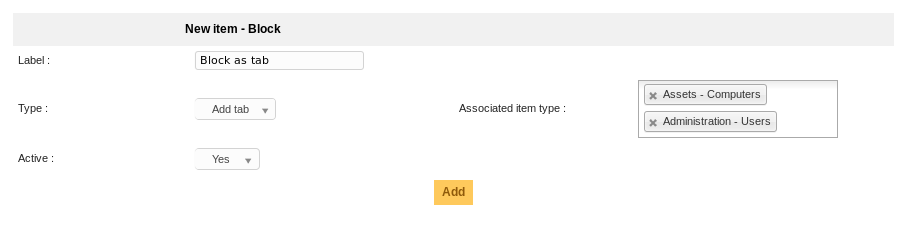
Label: the label of the block that will appears on items forms,
Type: type of display, one of:
Add tab: will add a new tab on the item form containing the block,
Insertion in the form: will add the block at the end of the main item form,
Insertion in the form of a specific tab: will add the block at the end of a specific tab of the item.
Associated item type: a list of items types on which the block will be added,
Active: whether the block is active or not.
Note
You can add only one block of the type Insertion in the form for an associated item type.
Inserting a block in a specific tab is only possible for one item:
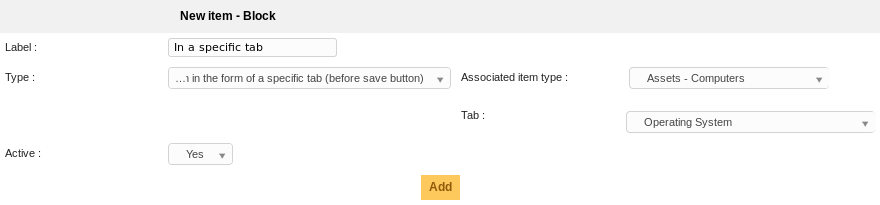
Once a block have been created, it is possible to change its label or is active flag, but not its type or associated items list.
Profiles¶
You can refine profiles access on the block using the Profiles tab from the block. You will be able to choose either No access, Read or Write for every existing profile.
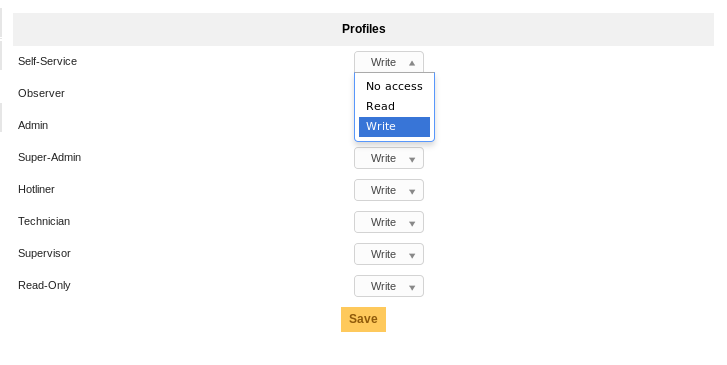
Adding a new field¶
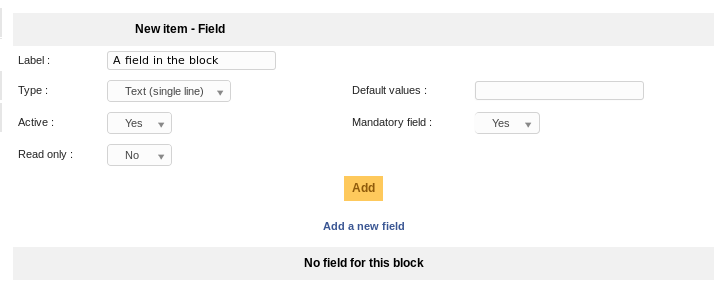
Label: the label of the block that will appears on items forms,
Type field type, one of:
Header: an header label, for visual distinction,
Text (single line): a single line (
input/@type="text") of text,Text (multiples lines): a multiline (
textarea) text,Number: a single number (no text allowed),
Dropdown: a configurable dropdown list, values are configured from the main GLPI dropdown configuration you can find in Setup > Dropdowns menu,
Yes/No: a dropdown list with only Yes and No values,
Date: a standalone date with a date picker,
Date & time: a date field with a date picker and a time dropdown field (step is configured from GLPI core),
Users: list of users.
Active: whether the block is active or not,
Read only: flag this field as read only,
Default values: default field values,
Mandatory field: flag this field as mandatory.
Warning
Of course, you will need to pay attention playing with the various options… For example, if you flag a field as mandatory and as read only, and if you do not provide a default value, form validation will fail.
Another example: you should not set a text default value for a number field… That kind of things ;)
Once fields have been created, you can reorder or edit them from the Fields tab of the block:
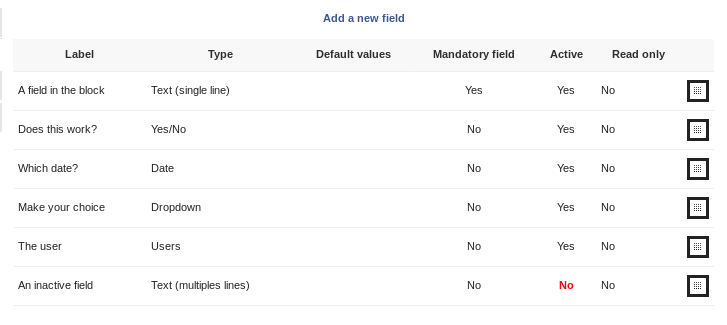
And see what it should look like on a User item for example:
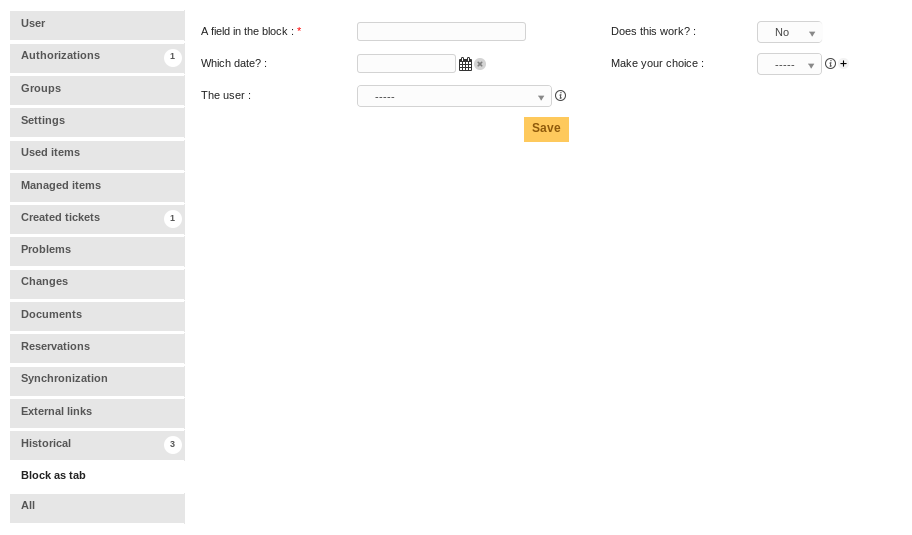
Search¶
All fields that have been added are available in the attached items search forms.
Simplified Interface¶
Only blocks attached to tickets and with the type Insertion in the form will be displayed in the simplified interface of ticket creation. Of course, it will also take care of current profile rights!
Translations¶
New in version 1.4.0.
Plugin itself is translated using the transifex services; but you aslo can translate the label values for blocs and fields; the process is identical on both those ones:
On the block form, choose the Translations tab:
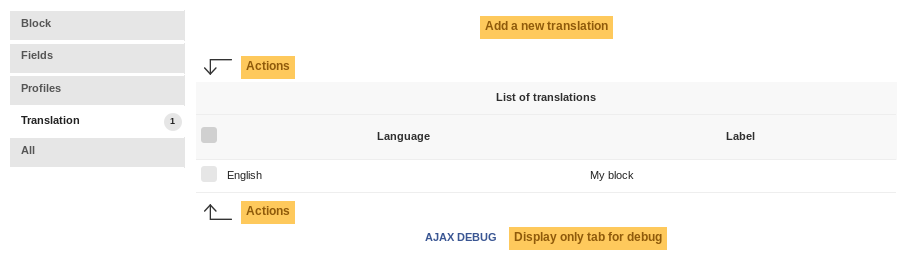
On block creation, a new translation with current language and value set as label will be created; you can add as many translations as you want.
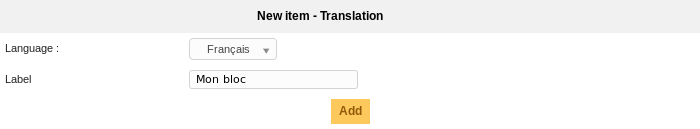
Dropdown values can be translated using the core’s dropdown configuration.
Warning
As of GLPI 9.1.1; some issues on the core side prevent dropdown plugin values to be translated; the possibility has been deactivated in the plugin. It will be enabled again once the core has been fixed.
Entities¶
If you are using entities in your GLPI instance, a block will be displayed only if the entity it is attached to is compatible with the one of the item it applies to.
When you create or edit a block in multi entities mode, you’ll have to choose if the block will be available in children entities:
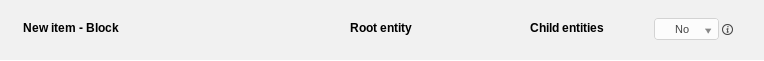
As an example, let’s say our entities have the following structure:
rootAC
B
The following table will tell you in wich cases the block is displayed or not:
Block entity |
Recursive block |
Item entity |
Block displayed |
|---|---|---|---|
A |
Yes or No |
A |
Yes |
A |
Yes or No |
B |
No |
A |
Yes |
C |
Yes |
A |
No |
C |
No |
FAQ¶
If you have any questions about using the plugin, please consult our FAQ
