Rename strings¶
Requirements (on-premise)¶
GLPI Version |
Minimum PHP |
Recommended |
|---|---|---|
10.0.x |
8.1 |
8.2 |
Note
A basic licence (or higher) is required. This plugin is also available from the Cloud
Download the plugin¶
Go to Marketplace. Download and install the plugin Rename GLPI strings
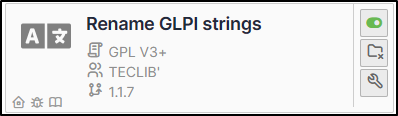
Creating an override¶
Go to Setup > Rename GLPI strings
Click on Add and select the appropriate language.
In the Override tab, click on New override.
Select the value you wish to change from the drop-down list. You can search directly.
We are going to change the value Computer to PC
Select computer and enter the singular and plural of the word to be changed in the corresponding fields.
Click on Save
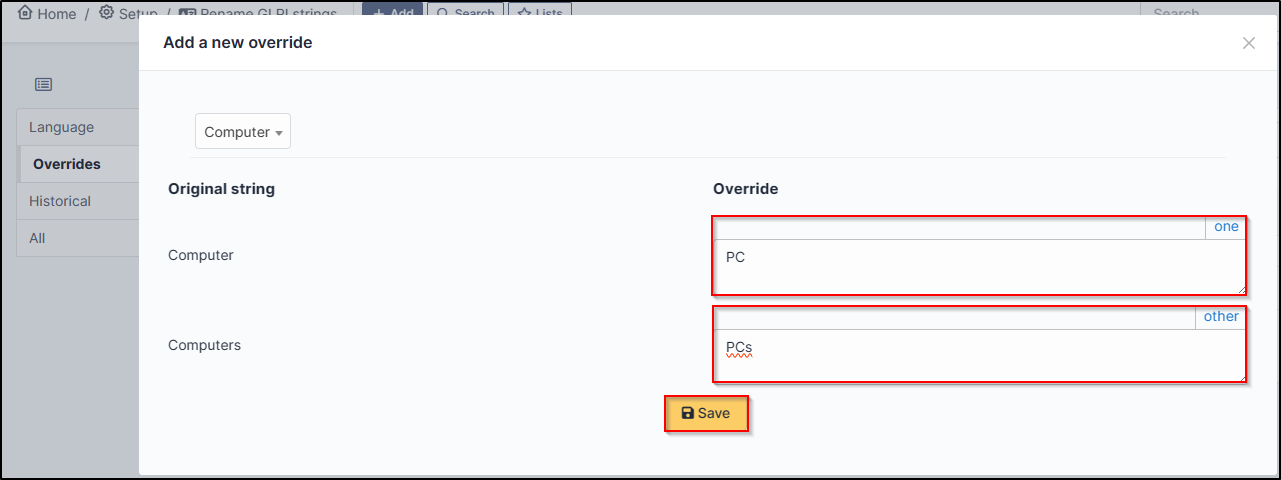
Show the change¶
You may not see the change immediately. To make it appear, log out and then log back in.
Before :
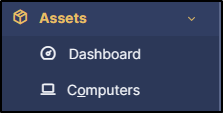
After :
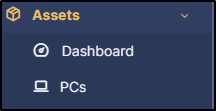
FAQ¶
If you have any questions about using the plugin, please consult our FAQ
