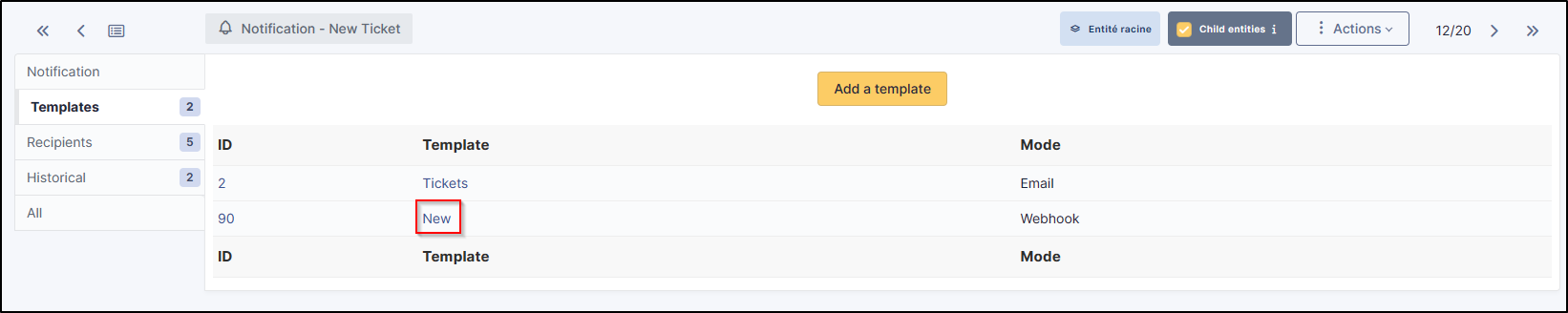Set up the webhook in GLPI¶
Fill in the requested information and select the channel on which you want the notifications to be sent.
Once registered, a link will be sent to you. Copy this link and transfer it to Setup > Notifications > Configuration of notifications by webhooks
Click on + and enter :
Webhook name,
the type,
the URL.
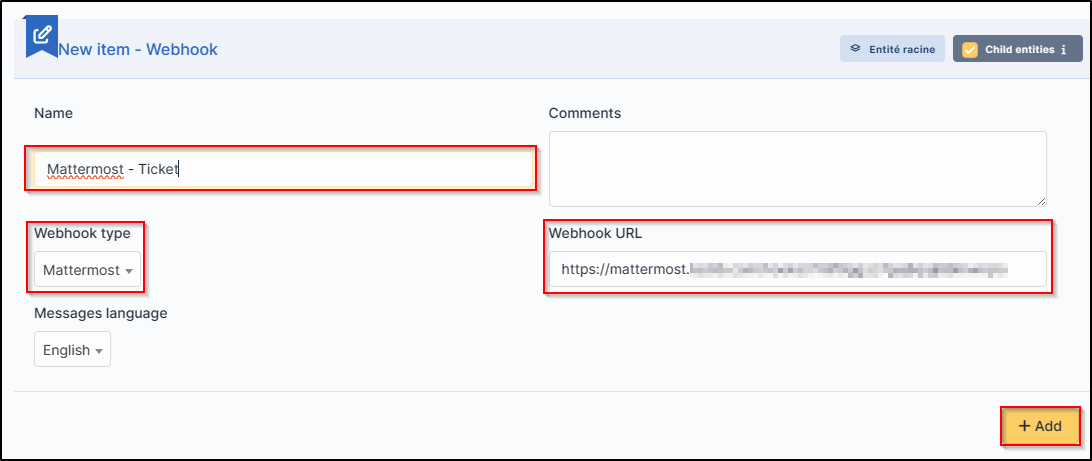
Click on Add
Предупреждение
For Telegram, you will need to re-enter the webhook and add the chat_id you selected earlier
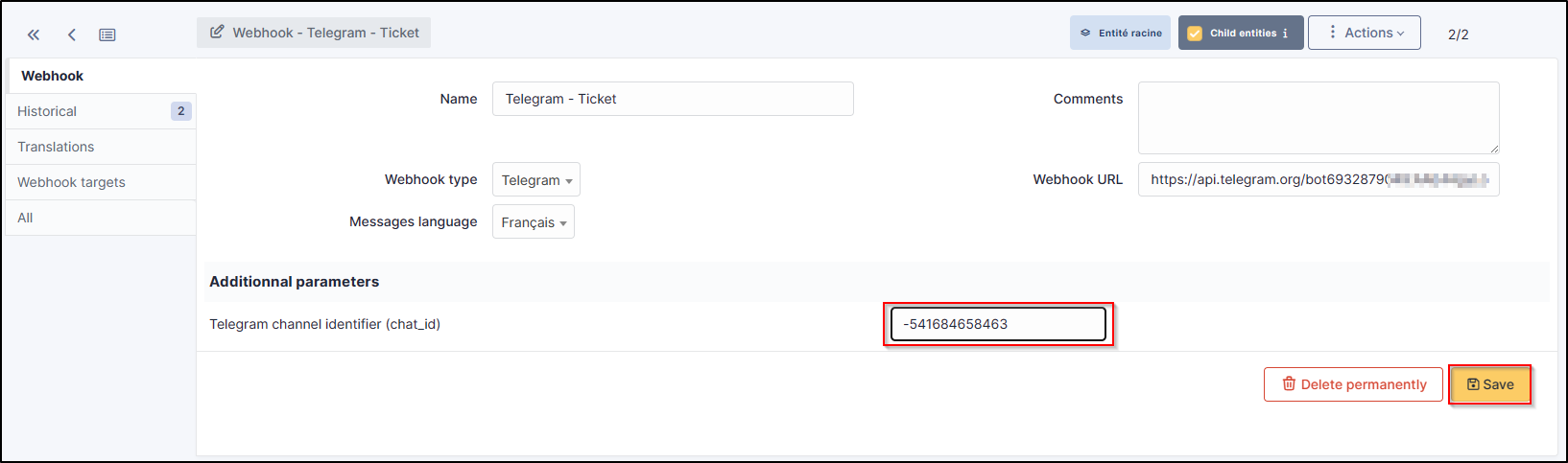
You can test how it works by selecting your webhook and clicking on Send notification
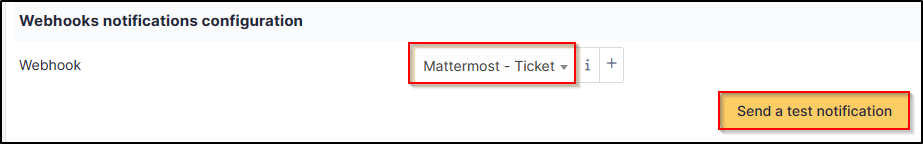
Recipients¶
You now need to determine which notifications will be affected by the sending of a Webhook and assign them a template.
Go to Setup > Notifications > Notifications
Select the 1st notification concerned by Webhooks (here New ticket)
In the Recipients tab, add your Webhook then Update.
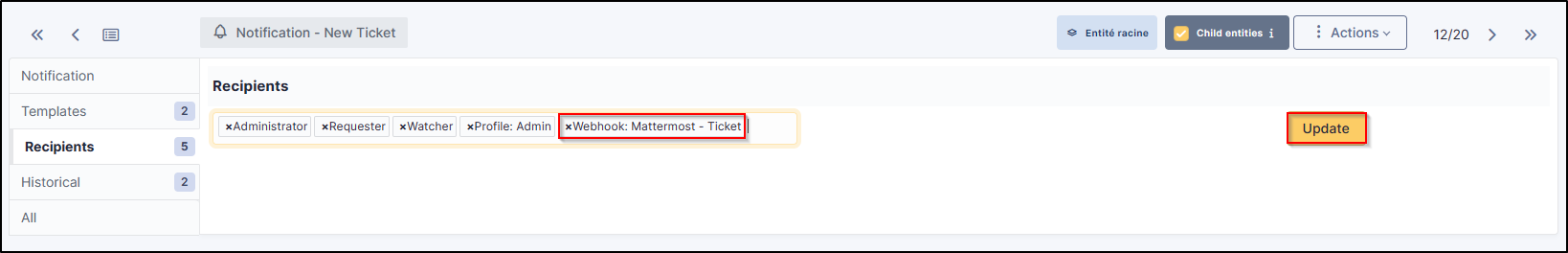
Templates¶
In the tab Templates click Add a template
Choose Webook in the Notification method and New in the Notification template
Your Webhook is ready to use. You can customise the template by clicking on New so that it matches your requirements.