Approval by mail¶
Requirements (on-premise)¶
GLPI Version |
Minimum PHP |
Recommended |
|---|---|---|
10.0.x |
8.1 |
8.2 |
Nota
standard license (or higher) is required. This plugin is also available from the Cloud.
Install the plugin¶
Go to the marketplace. Download and install the plugin ApprovalByMail.

Using the plugin¶
Once activated, there are no specific settings to be made (apart from the notification layout, if you wish, via Setup > Notifications > Notification templates. The template is Tickets validation)
In a new ticket, enter the name of the person or group receiving the approval request.
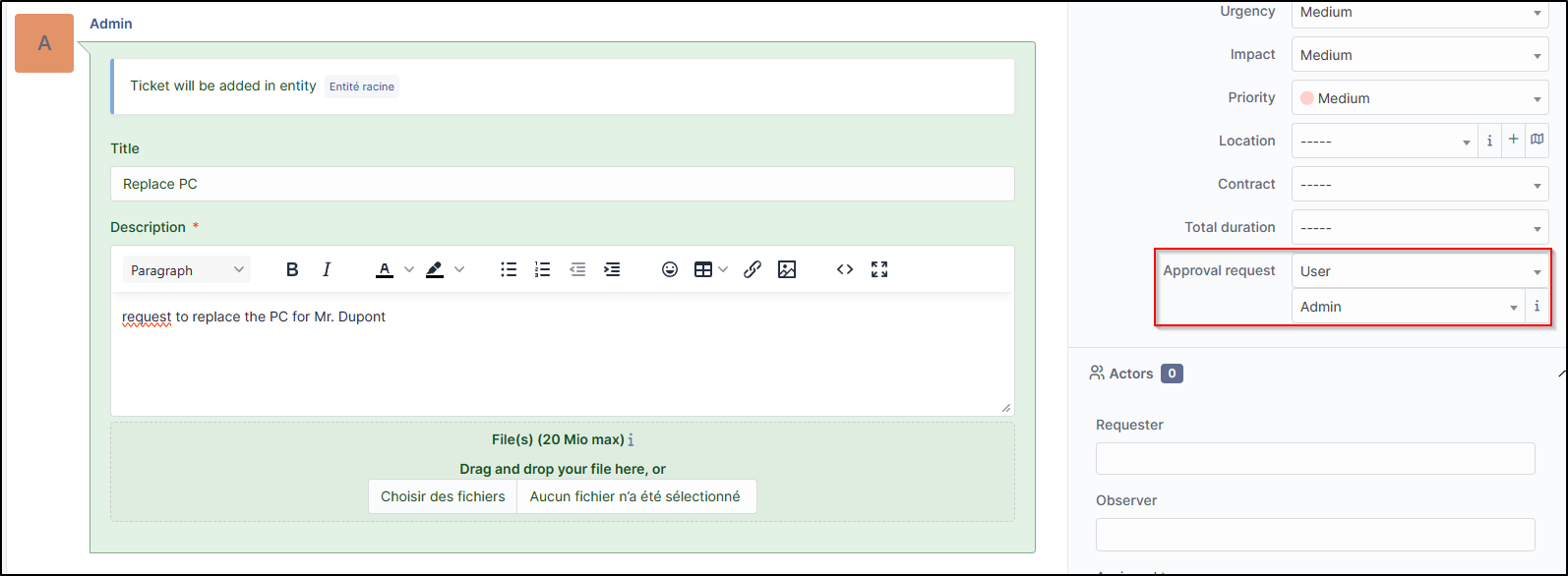
An email will be received with the option of Validating or Refusing the request. This contains 3 links (if no changes have been made to the model).
The ticket reminder
The acceptance link
The refusal link
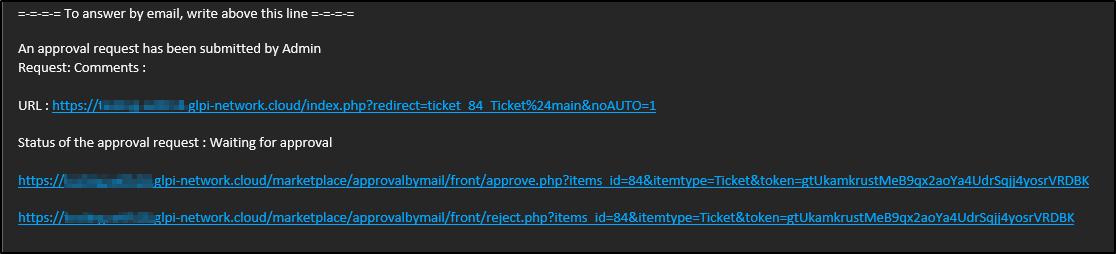
When the form is validated, you are redirected to GLPI with a notification of acceptance:
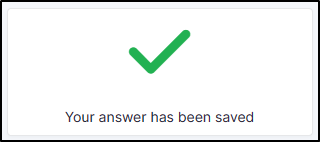
If the form is refused, a comment will be requested to validate the refusal:
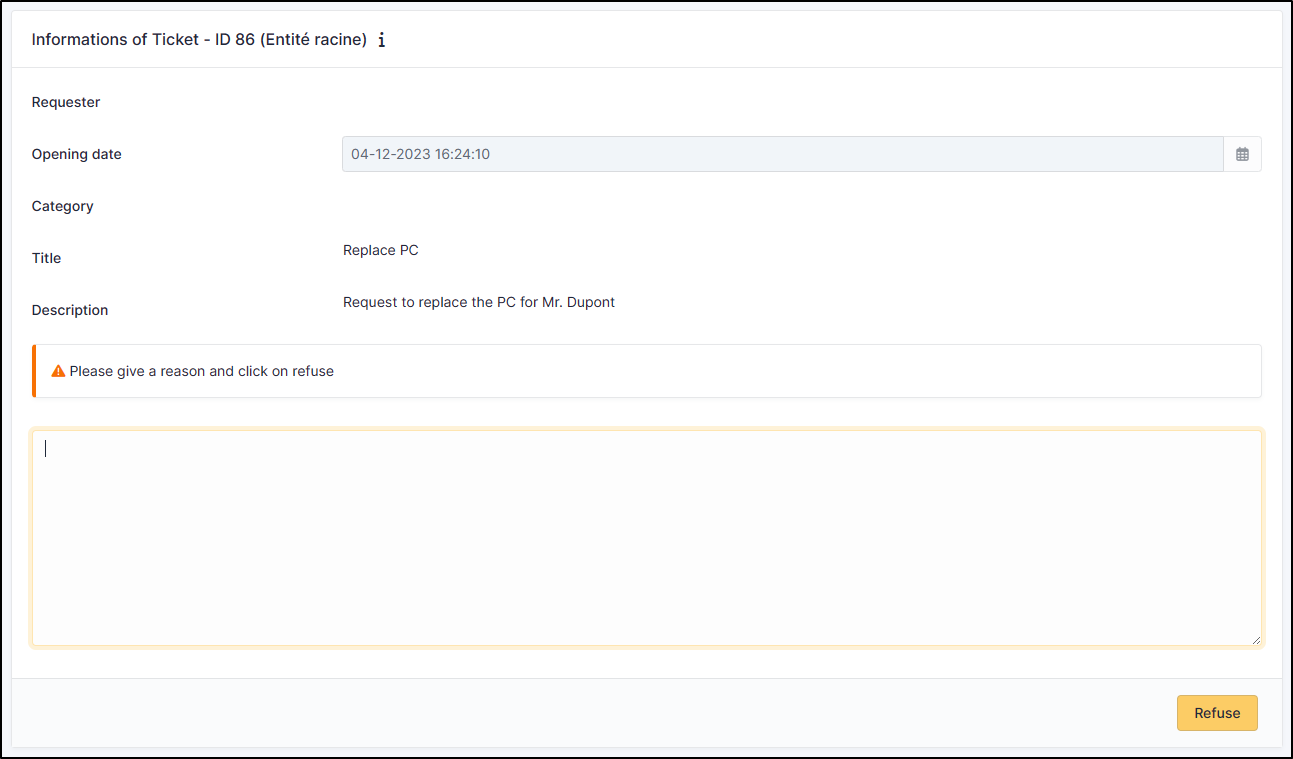
It is not possible to reply 2 times to the validation, an error message will be displayed:
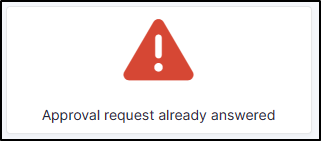
FAQ¶
If you have any questions about using the plugin, please consult our FAQ
