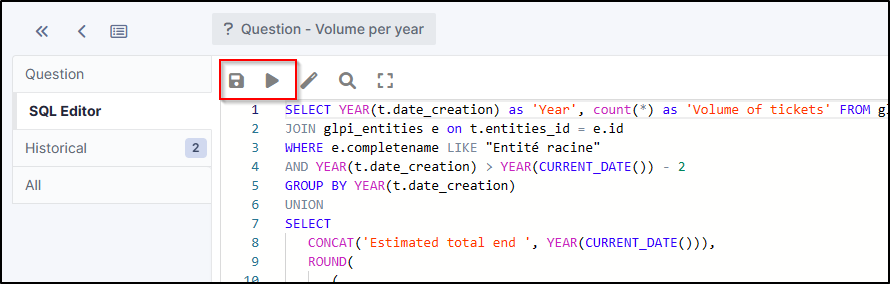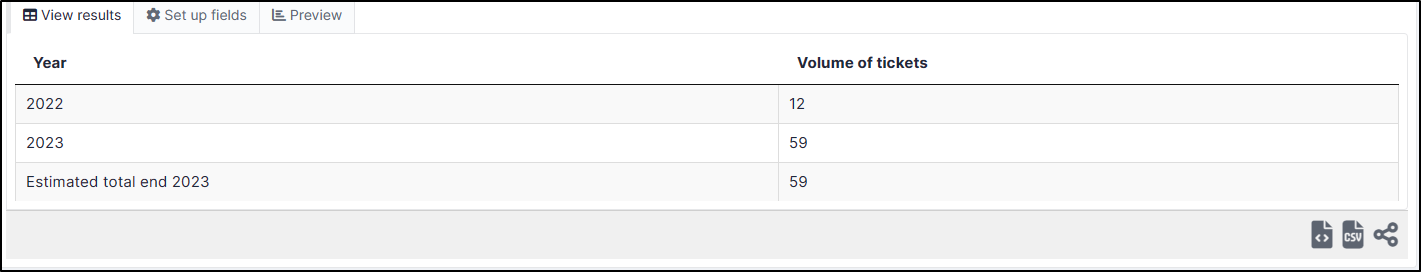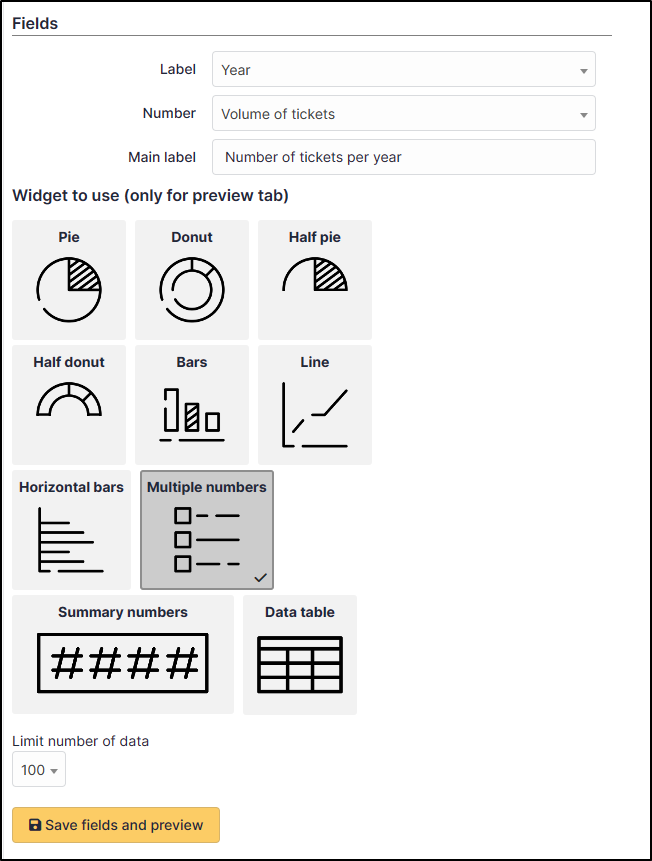Advanced dashboards¶
Requirements (on-premise)¶
Version de GLPI |
PHP minimum |
Recommandé |
|---|---|---|
10.0.x |
8.1 |
8.2 |
Note
A standard licence (or higher) is required. This plugin is also available from the Cloud.
Installer le plugin¶
Allez sur le marketplace. Téléchargez et installez le plugin “Advanced dashboard”.
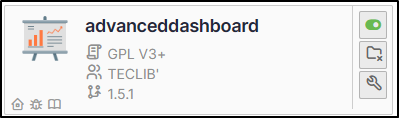
Configurer le plugin¶
Avertissement
This plugin requires a minimum knowledge of SQL in order to be able to set certain criteria for the various queries that will appear in the dashboards. It is also recommended that you know the structure of GLPI tables.
Créer une requête SQL¶
The below example gives us the number of tickets on the root entity over the last 2 years:
SELECT YEAR(t.date_creation) as 'Year', count(*) as 'Volume of tickets'
FROM glpi_tickets t
JOIN glpi_entities e on t.entities_id = e.id
WHERE e.completename LIKE "Root entity"
AND YEAR(t.date_creation) > YEAR(CURRENT_DATE()) - 5
GROUP BY YEAR(t.date_creation)
UNION
SELECT
CONCAT('Estimated total end ', YEAR(CURRENT_DATE())),
ROUND(
(
SELECT count(*)
FROM glpi_tickets t4
JOIN glpi_entities e4 on t4.entities_id = e4.id
WHERE e4.completename LIKE "Entité racine" (root entity)
AND YEAR(t4.date_creation) = YEAR(CURRENT_DATE()) - 1
) *
(
(
SELECT count(*)
FROM glpi_tickets t3
JOIN glpi_entities e3 on t3.entities_id = e3.id
WHERE e3.completename LIKE "Root entity"
AND YEAR(t3.date_creation) = YEAR(CURRENT_DATE())
)
/
(
SELECT count(*)
FROM glpi_tickets t2
JOIN glpi_entities e2 on t2.entities_id = e2.id
WHERE e2.completename LIKE "Root entity"
AND YEAR(t2.date_creation) = (YEAR(CURRENT_DATE()) - 1)
AND (
MONTH(t2.date_creation) < MONTH(CURRENT_DATE())
OR MONTH(t2.date_creation) = MONTH(CURRENT_DATE()) AND DAY(t2.date_creation) <= DAY(CURRENT_DATE())
)
)
)
)
Dashboard settings¶
From Assistance > Dashboard, select the dashboard that is to receive the new tile
Click on edit icon
Add a new tile with plus icon
Select the query you have just created
Choose a colour for your tile
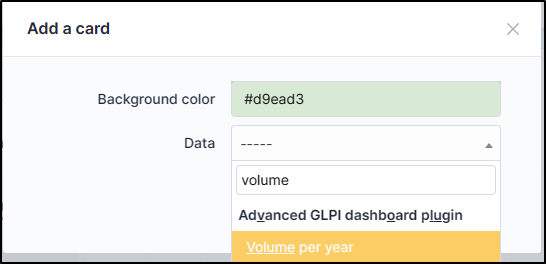
You will then be asked to select the chart type
Some dashboards may ask you to use colours and display values and labels.
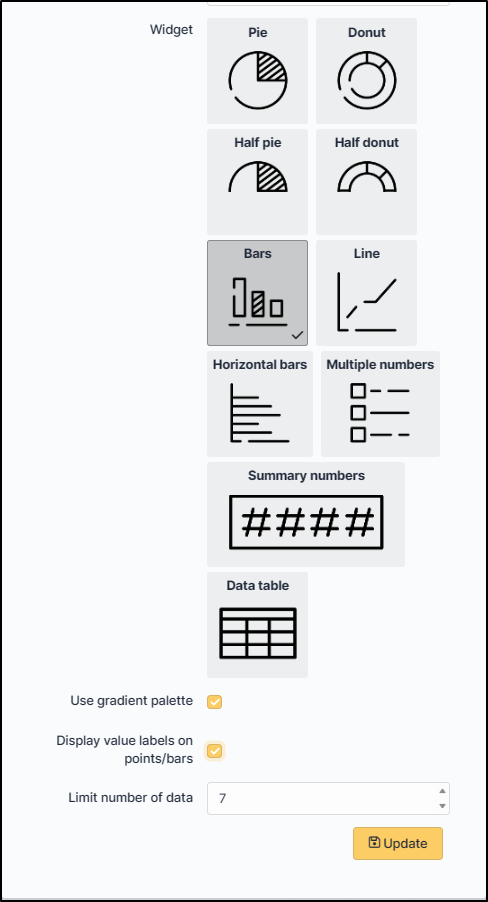
Your tile is now ready
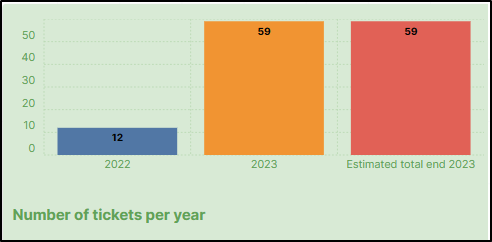
FAQ¶
If you have any questions about using the plugin, please consult our FAQ