SCCM¶
Download |
Sources |
|---|---|
Requirements for latest version¶
This plugin requires :
PHP 7.2 or higher
GLPI >= 9.4
FusionInventory plugin for GLPI
SCCM >= 1802
PHP curl_init and sqlsrv_connect
Microsoft System Center Configuration Manager
Microsoft Drivers for PHP for Microsoft SQL Server
Note
This plugin is available without a GLPI-Network subscription. It is not available in Cloud
Features¶
Plugin to synchronize computers from SCCM (version 1802) to GLPI (version 9.3 and 9.4). It uses the « FusionInventory for GLPI » plugin and the power of its internal engine.
Workflow¶
This plugin add two automatic actions : « SCCMCollect » et « SCCMPush »
The automatic action « SCCMCollect » queries the SCCM server with MsSQL queries.
This same action builds an XML foreach computer (in FusionInventory format).
The automatic action « SCCMPush » injects XML files into GLPI over HTTP(s) (via cURL and FusionInventory) to display computer in GLPI.
Schematic diagram¶
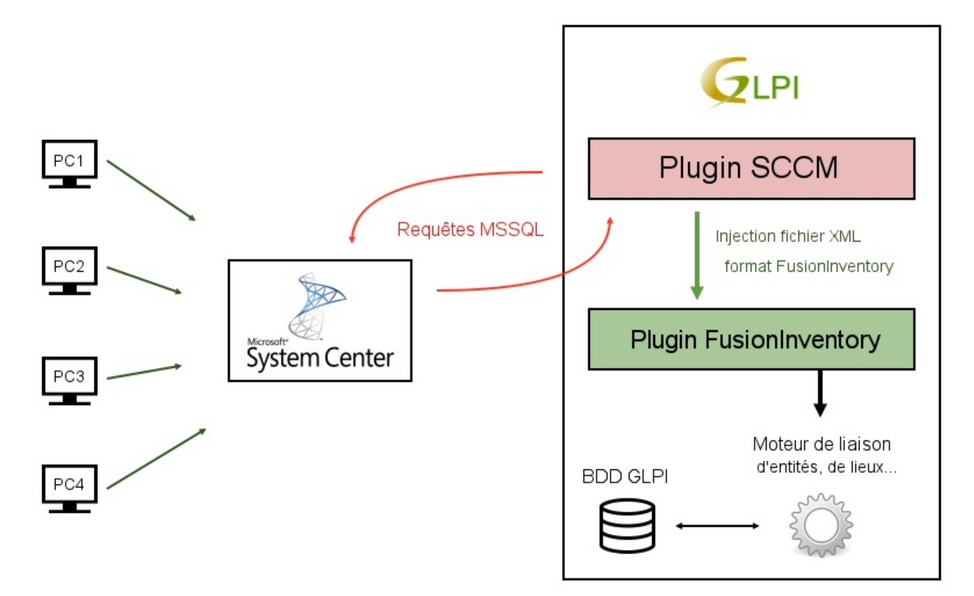
Collected data¶
Depending on data availability in the SCCM server, foreach computer we collect:
Computer: name, last connected user, UUID, user login, domain, comments, serial
Operating system: name, architecture, version, service pack
BIOS information: tag, model, type, manufacturer, serial, install date, version
CPU: description (or name), manufacturer, frequency, type (arch), nb core, nb threads
Softwares: name, version, editor, install date
Memory (RAM): capacity, decription, frequency, type, bus, serial
Graphical card: name, chipset, memory
Sound card: name, manufacturer
Network card: name, MAC address, IP address (v4, v6)
Disk part: name, mount type, total size
Automatic actions¶
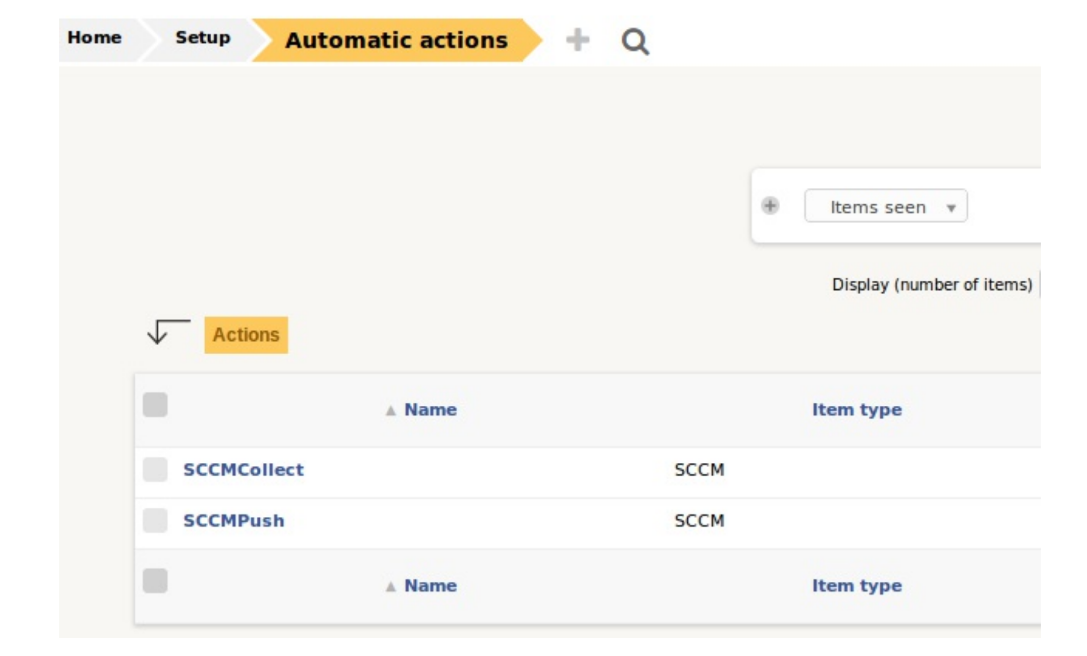
SCCMCollect¶
Action to collect data from SCCM to XML files.
SCCMPush¶
Action to push XML file to FusionInventory plugin
