Branding¶
Requirements (on-premise)¶
Version de GLPI |
PHP minimum |
Recommandé |
|---|---|---|
10.0.x |
8.1 |
8.2 |
Note
Une license basique (ou plus) est requise. Ce plugin est également disponible sur le Cloud.
Installer le plugin¶
Allez sur le marketplace. Téléchargez et installez le plugin Branding.
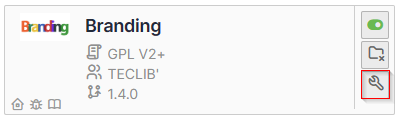
Personnaliser votre instance¶
Go to administration > entities > branding tab
Ici vous pouvez remplacer :
the logo at top left (including folded bar)
le logo de la page d’accueuil,
l’arrière plan de la page de connexion,
l’icône de la barre du naviguateur
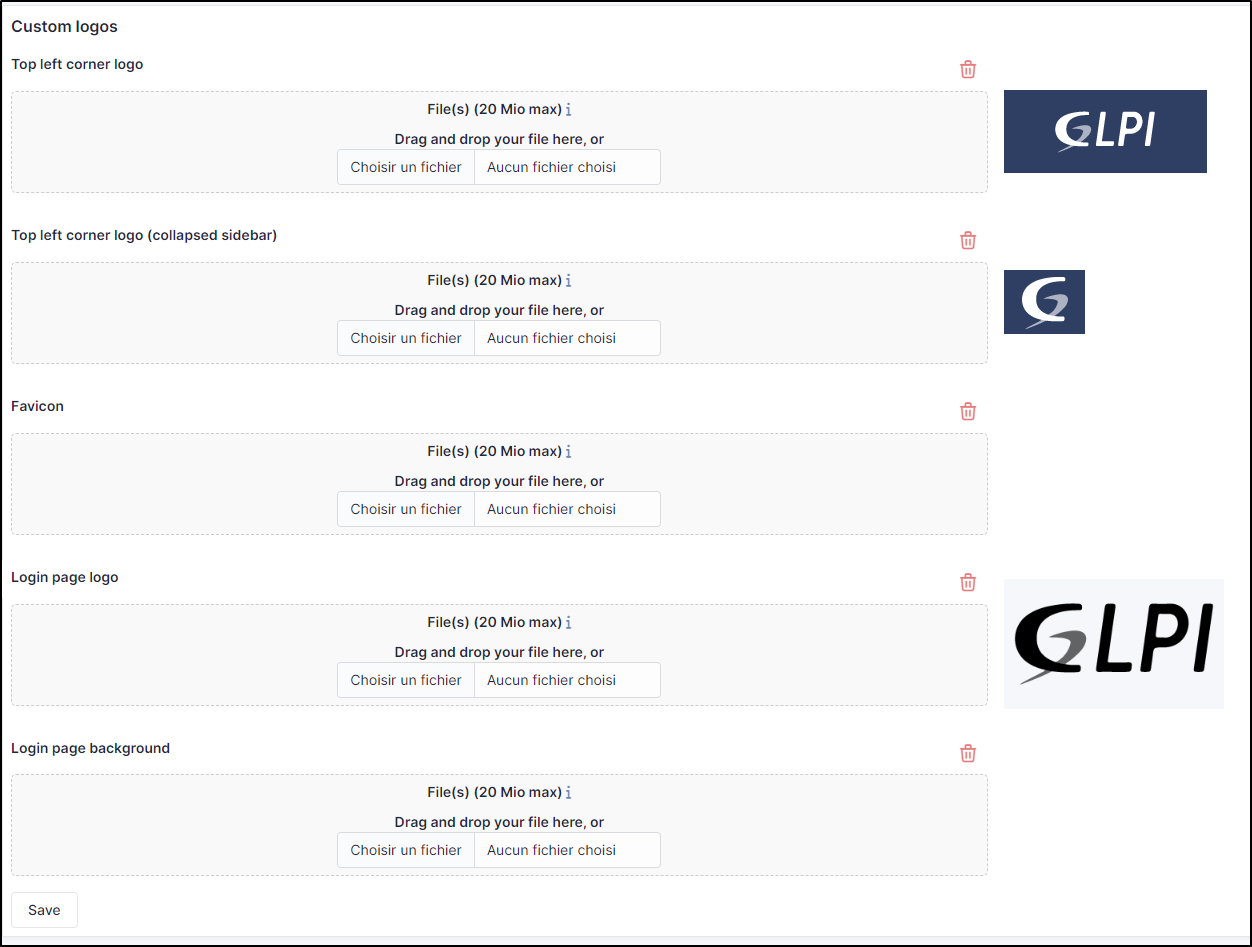
Custom by entity¶
Vous pouvez modifier certains éléments par entité :
the logo at top left (including folded bar)
l’icône de la barre du naviguateur
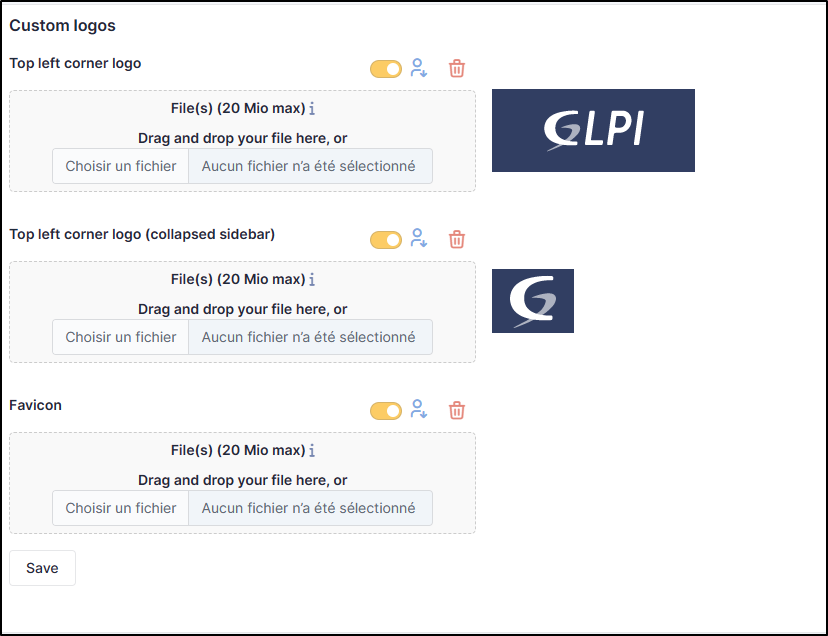
Other customisations are common to all entities
Recommandations¶
Top Left corner logo - This can be changed according to the desired entity It is the logo you see when your GLPI page is opened and the left sidebar is expanded
Default recommended size: 100x55 pixels
Lop Left corner logo (collapsed sidebar) - This can be changed according to the desired entity It is the logo you see when your GLPI page is opened and the left sidebar is collapsed.
Default recommended size 40x40 pixels
Favicon It is the logo you see next to the page title at the beginning of your browser’s the tab.
Default recommended size: 16x16 or 32x32 pixels
Login page logo It is the logo you see before you login. It appears with the fields to fill with your username and password
Default recommended size: 220x130 pixels
Login page background It is the image you can add as a background at the login page.
Default recommended size: It depends on the usual size of your screens. The bigger, the better. (Make sure not to surpass the maximum upload limit for files)
FAQ¶
Si vous avez des questions à propos de l’utilisation de ce plugin, veuillez consulter notre FAQ
